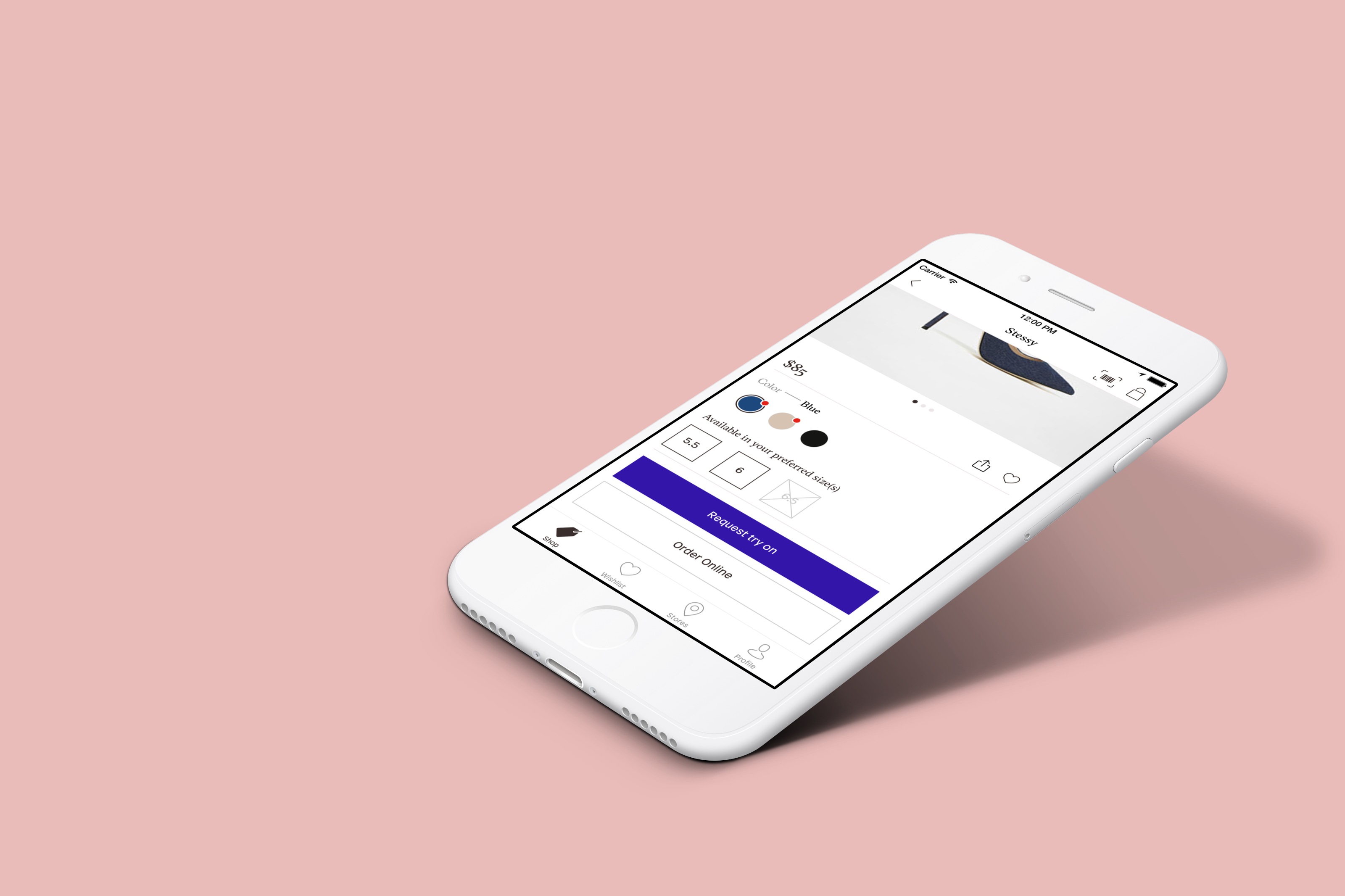
Aldo
Feature Updates
Aldo iOS
As part of the ALDO feature timeline, I designed several new product features such as in-store try on requests and setting preferred sizes. The goal was to seamlessly integrate new features within the current experience.
Role
Product Designer
Timeline
2018 – 2019
Try-On Requests
When visiting a store, users will be notified with push and in-app notifications that they have connected to the store and can request shoes to try on. If bluetooth is turned on and app permissions allowed, the in-store connection happens automatically and takes over the standard stores tab.
Users can search, browse or scan the barcode of a product to view the product details page. From here, they can select a colour and size and request for an associate to bring the product to try on.
Once a user submits a try-on request, the app will send the request to a separate associate application from where an associate can accept the request and confirm that the product is available to try on in the desired size and colour.
Once a user is done in-store, disconnecting from the in-store beacons will trigger a thank you screen listing out their product requests and scans.
Branded by ALDO as “Express Try-on”, this feature launched in summer 2018 and is available on iOS.
Preferred Sizes
A user can select their preferred size to only view products in stock in that size. This can be edited or toggled off at any time.
Editing / toggling size preferences will be accessible from multiple screens including product grid pages and customer profile.






