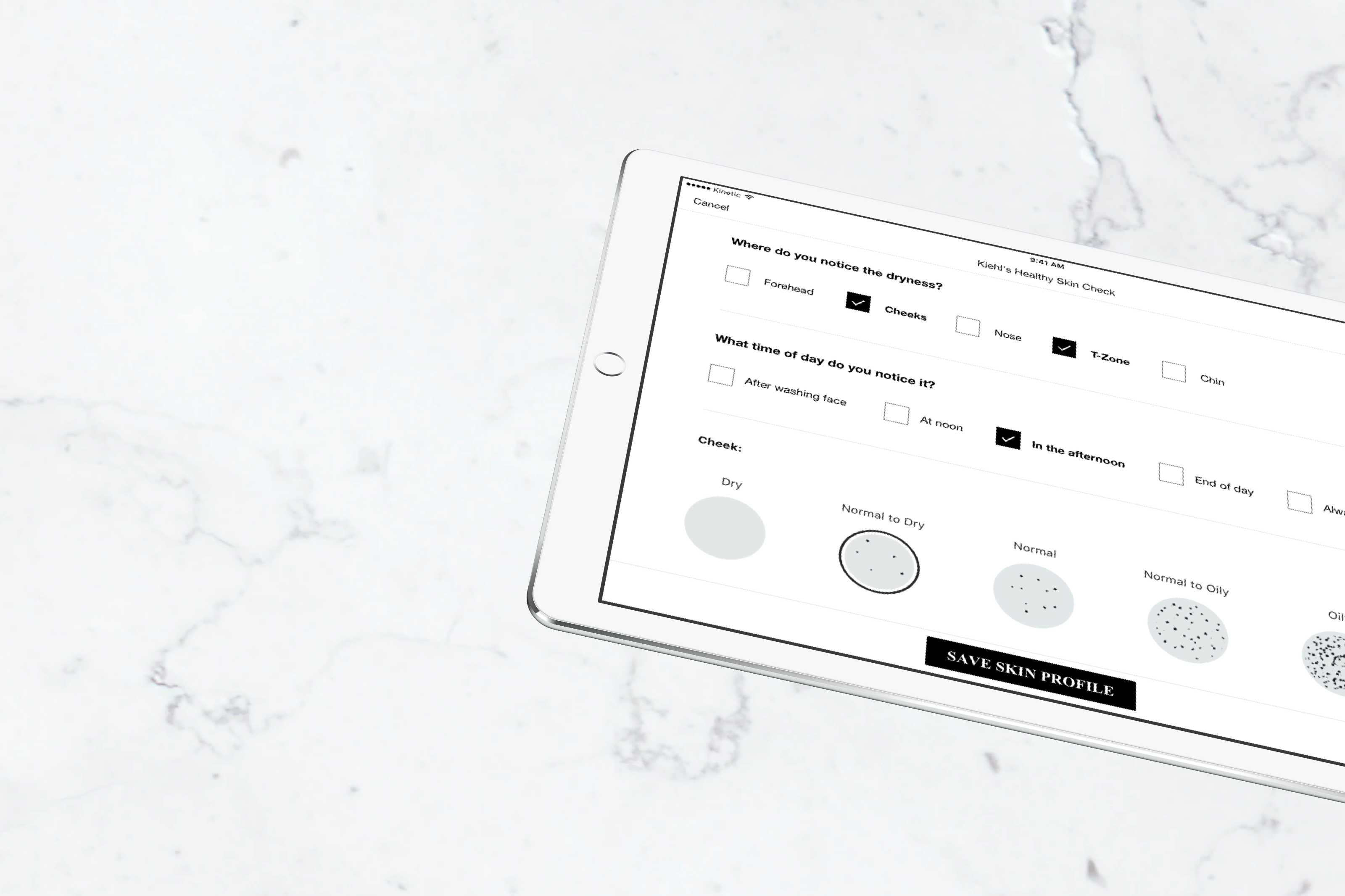
Kiehl's
Case Study
Kiehl's Healthy Skin Hub
Role
Product Designer
Timeline
2018 – 2021
This application was designed for Kiehl’s store associates to have a digital hub that can service customer consultations, product purchases and recommendations. Our goal is to help Kiehl’s Customer Representatives increase their efficiency and keep track of customer relationships by digitizing all of their manual processes. Most recently, the app has gone through a major feature rework and continues to expand into US stores.
I was brought onto this project after user research, journey maps, product scope and initial designs were approved. As an ongoing client relationship, several designers have contributed to this product over time. Outlined below are several feature updates that I have been a part of since product launch.
Goal
To complete customer skincare and product consultations, Kiehl’s associates went through a time consuming, manual process of writing customer information down with pen and paper that customers then had trouble keeping track of and organized.
We needed to create a solution that improved the speed of the consultation process yet maintained the same level of customer service and personalization.
Challenges
Because a consultation can end up being such a personal experience to a customer, there needed to be an easy way to keep track of information for both the associate and customer to review at a future time.
This includes keeping track of product recommendations and being able to follow-up with a customer to see how those recommendations carry through over several intervals.
After the initial pilot launch of the application, one of the biggest points of feedback we received from associates was regarding the linear experience of the consultation. At the time, we incorporated every step of the consultation process with no ability to pick and choose.
By doing so, we forced associates to go through a full consultation with every customer, whereas previously the manual process allowed them to customize the number of steps and length of the consultation depending on how busy the store is or availability of the customer.
We needed to create a seamless transition from when a customer enters the store, completes a consultation, purchases products and receives a follow-up from a Kiehl’s Customer Representative.
We also had to integrate the ability to create a new Kiehl’s customer account or receive consultations without the expectation of purchasing products.
Solutions
A homepage was included for associates to be able to get a quick overview of the tasks they have for the day like scheduled follow-ups and if customers that they serviced provided product feedback.
When starting a consultation, associates can choose between an existing customer account or “Guest” if the customer has no Kiehl’s profile. If Guest is selected, the customer will be presented with the option to create an account after the consultation is complete.
We decided to separate each step so that associates can easily choose a step, cancel it, or return at any point in the process. An associate can save mid consultation, view another screen in the app, and return to the consultation where they last left it. Being able to skip features allows an associate to perform a “quick” version of the consultation.
To complete a full consultation, an associate begins with the Healthy Skin Check which asks the customer several questions related to skin health. This portion helps an associate to better understand a customer's skin goals so that they can recommend the appropriate product solutions.
After the healthy skin check, the associate can complete a recommended product routine by demonstrating and adding products. To create a more personalized routine, an associate can add products the customer is currently using including brands outside of Kiehl's. The associate can recommend to use a product during the day or at night, and can label products the customer already has as current so that they will not be added to a bag if one is created post-consultation.
To add products to a customers bag, an associate can complete a product routine and recommended products will add automatically. From bag, an associate can scan the barcode of a product to add it, or select products from a carousel displaying top products in each category.
The associate can also browse through the product catalogue, and add a product to a customers bag from the product page.
When completing the checkout process, a Guest customer will be presented with the option to create an account. Both Guest and existing customers have the option to receive email or phone follow-ups from the associate.
To proceed to payment, the order is then sent to the POS at the checkout counter. This generates a barcode in the app that the associate then has to scan to complete the purchase at their store POS.
We also presented a solution to solve their product sampling experience. We created a paper prototype to hold all samples into a single package, with space for the Kiehl’s associate to hand write personalized notes. The Kiehl’s team updated this with their brand collateral and it is now a functioning product in stores.
The platform has generated a 40-50% increase in Average Order Value and Items Per Transaction in Kiehl’s stores. After several months of piloting the application in a few stores in Ontario, L’Oreal has approved a global roll out to over 2000 Kiehl’s stores starting with Canada and the US, then moving to Europe and their Asia-Pacific locations.














